AI Video Generation FAQ & Troubleshooting Guide (Digen.ai Platform)

Although AI video generation technology has matured significantly, results may still fall short of expectations. This guide is based on Digen.ai’s proprietary engine capabilities, outlines the inherent limitations of current AI video systems, and provides platform-specific solutions for five major categories of common issues—especially valuable for creators who demand visual consistency and precise facial control (e.g., “no mouth opening”).
I. Inherent Limitations of AI Video Generation (Digen.ai Platform)
- Duration Limits:
- Free users: 5 seconds (Turbo / 2.0)
- Paid users: 5 or 10 seconds (Turbo / 2.5 / 2.6); 2.6 Pro fixed at 5 seconds
- Resolution Limits:
- 720p: Turbo, 2.0, 2.5
- ~2K (1080p+): 2.6
- 2K @ 25fps: 2.6 Pro
- Complexity Constraints: The more complex the scene (multiple characters, fine textures, fast motion), the more likely lower-tier engines are to produce flickering, distortion, or unnatural motion.
- Style Compatibility Differences:
- 2.6 / 2.6 Pro: Excel at photorealistic, anime, and 2D/3D content with text
- Turbo / 2.5: Suitable only for simple motion; complex styles often destabilize output
💡 Key Insight: Visual quality ≠ resolution alone. The 25fps frame rate + temporal consistency optimization in 2.6 Pro delivers far superior perceived quality in 5 seconds than a 10-second 720p clip.
II. Five Major Issue Categories & Digen.ai-Specific Solutions
1. Quality Issues
▶ Blurry or Low-Detail Output
Cause: Use of 720p engines (Turbo/2.0/2.5), scene complexity, or vague prompts
Solutions:
- Upgrade to 2.6 or 2.6 Pro: Near-2K / 2K resolution dramatically improves texture sharpness and edge definition
- Simplify the scene: Focus on a single subject; minimize background clutter
- For Image-to-Video (I2V): Ensure input image is high-resolution to avoid upscaling artifacts
Enhance prompts with detail descriptors:
“highly detailed fur texture”, “sharp focus on eyes”, “cinematic lighting”
▶ Visual Artifacts / Flickering / Fragmentation
Cause: Low-tier engines struggle with complex structures (e.g., transparency, dense patterns)
Solutions:
- Avoid generating high-complexity content in Turbo/2.5
- Remove problematic elements (e.g., glass, water ripples, dense text)
- Use 2.6 Pro: Its temporal consistency algorithm greatly reduces inter-frame flicker
- Avoid contradictory prompts (e.g., “static” + “violent shaking”)
2. Motion Issues
▶ Unnatural / Jerky / Twitchy Motion
Cause: Weak physics simulation in 720p engines; lack of motion detail in prompts
Solutions:
- Switch to 2.6 or 2.6 Pro: Both feature optimized natural-motion physics engines
- Replace abstract verbs (e.g., “move”) with precise ones: flutter, sway, ripple, blink softly
Use physically descriptive language:
“The fox’s ears gently twitch in response to a distant sound.”
“Leaves drift slowly downward with realistic gravity.”
▶ Minimal or No Motion
Cause: Ambiguous prompts; conservative behavior of 720p engines
Solutions:
- Start prompts with: “Dynamic scene where...”
- Add environmental motion cues: “breeze rustling through glowing grass”
- Use 2.6 (10s support) or 2.6 Pro (25fps smoothness)
- Avoid Turbo/2.0 for content requiring clear motion
3. Consistency Issues (Critical: Facial Control / Mouth Closure)
▶ Flickering Elements / Appearance Drift (e.g., clothing, hairstyle, unintended mouth opening)
Cause: Poor temporal consistency in 720p engines; prompts fail to lock key features
Solutions:
- Must use 2.6 or 2.6 Pro: Both are specifically optimized for high consistency
- Limit the number of features you require to stay consistent (e.g., only “red scarf + closed mouth”)
- Avoid Turbo/2.5 for character animations involving facial expressions
Explicitly state closed mouth in prompts:
“All characters keep their mouths closed at all times.”
“The fox maintains a relaxed, neutral expression with lips sealed.”
▶ Inconsistent Style
Cause: High style-drift risk in 720p engines
Solutions:
- 2.6 / 2.6 Pro support strong style locking
- For I2V users: First generate a style-consistent reference image using Digen’s image model, then animate it with 2.6 Pro
Reinforce style keywords throughout the prompt:
“Anime style, Studio Ghibli aesthetic, soft cel shading”
4. Camera & Composition Issues
▶ Unexpected Camera Movement
Cause: Default camera motion not disabled
Solutions:
- Begin prompt with: “Static shot, fixed camera, no camera movement”
- Use professional terms: “tripod-mounted”, “locked-down frame”
- 2.6 and 2.6 Pro respond most accurately to camera instructions
▶ Subject Drifts Out of Frame / Composition Shifts
Cause: Motion exceeds frame boundaries
Solutions:
- Specify position clearly: “fox centered in frame, facing forward”
- Limit motion amplitude: “subtle head tilt” instead of “dramatic turn”
- For I2V users: Leave motion buffer space in the reference image—especially when using non-standard aspect ratios like 6:9 or 4:3
- Prefer 2.6 Pro: Its composition stability far exceeds 720p engines
📌 Aspect Ratio Note: Digen.ai supports 6:9 (landscape), 9:16 (portrait), 1:1 (square), 4:3, and 3:4. Choose based on your publishing platform and specify in prompts (e.g., “9:16 vertical composition”).
5. Prompt Adherence Issues
▶ Output Doesn’t Match Description
Cause: Overly long, contradictory, or ambiguous prompts; low-tier engine misinterpretation
Solutions:
- Simplify and prioritize: Place the most critical elements first
- Use clear, concrete, non-metaphorical language (avoid “dreamy” or “mysterious”)
- Use 2.6 or 2.6 Pro: Both exhibit far higher prompt fidelity than Turbo/2.5
▶ Key Elements Missing or Underemphasized
Cause: Insufficient emphasis in prompt; visual competition from other elements
Solutions:
- Mention key elements multiple times with rich descriptors (color, shape, position)
- Reduce the number of secondary elements
- Use compositional cues: “prominently featured”, “focal point is the closed-mouth fox”
III. New Specialized Q&A
🔹 Question 1: Why is 10-second video quality unstable (especially from a single image)?
When generating a 10-second video from a single image, the AI must “invent” many intermediate frames. Stability heavily depends on prompt clarity and input image completeness. To improve results:
- For single-image input, prefer 5 seconds: Reduces the AI’s “imagination load,” boosting consistency and quality.
- Ensure high-quality input:
- Resolution ≥ 1080p
- Contains all key elements mentioned in the prompt (e.g., “glowing mushrooms”, “closed-mouth fox”)
- Composition includes motion buffer space (especially for 6:9 or 4:3 ratios)
Use start-end frame control: Upload two images (start + end), and describe the transition:
“From calm sitting to gentle head turn over 10 seconds, smooth transition.”
📘 Recommended Resources: AI Video Prompting GuideAI Image-to-Image Prompting GuideSeed Replication Guide
🔹 Question 2: Why does Lip-Motion output appear in 720p despite selecting 2.6 engine?
You correctly selected the 2.6 engine (~2K), but if the output is 720p, check whether Lip-Motion is enabled:
- Gen-3 (Lip-Sync Generation Mode):
- Generates both visuals and lip movements simultaneously
- Max resolution: 720p (regardless of selected engine)
- ✅ Best for: Highest lip-sync realism, ideal for <10s expressive clips (ads, character dialogue)
- Gen-2 (Lip-Drive Mode):
- Applies lip motion to your uploaded image
- Output resolution = engine resolution + input image resolution (e.g., 1080p input + 2.6 engine → 1080p+ output)
- ✅ Best for: Up to 2-minute videos, ideal for tutorials, narrations, explainers
✅ Recommendation: For high-res + no mouth movement → Disable Lip-Motion; use 2.6 or 2.6 Pro directlyFor talking + high-res → Use Gen-2 + high-res input image + 2.6 engineFor maximum lip realism (accept 720p) → Use Gen-3
📘 Full Lip-Motion Guide: Make Pictures Talk with AI
IV. Advanced Optimization Techniques (Digen.ai Exclusive)
✅ A/B Testing Workflow
- Test the same prompt across Turbo → 2.6 → 2.6 Pro
- Evaluate: quality, motion, consistency, mouth behavior
- Build personal templates (e.g., “closed-mouth fox animation” = 2.6 Pro + 5s + 2K)
✅ Four Effective Prompt Templates (Digen.ai Optimized)
Specificity Template | Vague or unstable style | A cute fox sits on glowing grass,mouth closed, eyes blinking softly. Luminous mushrooms shimmer.9:16 vertical, cinematic lighting, 2K detail. |
Priority Template | Missing key elements | Most important:fox with sealed lips. Secondary: glowing grass, butterflies. Camera fixed. Style: anime, Studio Ghibli. |
Physics Template | Unnatural motion | The fox’s fur ripples gently in the breeze.No mouth movement. Butterflies flutter with realistic wing physics. |
Consistency Template | Flickering / mouth opening | The fox maintainsclosed mouth and consistent orange furthroughout. Only ears and tail move naturally. |
✅ When to Pivot Strategy?
- Change engine: If Turbo/2.5 causes mouth opening → immediately switch to 2.6 or 2.6 Pro
- Change input method: Unstable T2V → generate high-res image first → animate via 2.6 Pro I2V
- Simplify concept: Complex multi-character scenes → split into single-character clips → composite in post
- Hybrid workflow: Use AI for background + manually insert closed-mouth character (for extreme cases)
V. Troubleshooting Decision Tree (Digen.ai Optimized)
123456789101112131415Start├─ Blurry output? → Using 720p engine? → Yes → Switch to 2.6 / 2.6 Pro│ └→ No → Simplify scene + add detail descriptors├─ Artifacts/flickering? → Contains transparency/text? → Yes → Remove or simplify│ └→ No → Use 2.6 Pro + clearer prompt├─ Unnatural motion? → Using Turbo/2.5? → Yes → Switch to 2.6/2.6 Pro + physics-based language├─ No motion? → Missing motion cues? → Yes → Add “breeze”, “flutter” + use 2.6 (10s)├─ Element drift / mouth opens? → Using 720p engine? → Yes → **Must use 2.6 or 2.6 Pro**│ └→ No → Explicitly state “mouth closed at all times”├─ Style drift? → Style not specified? → Yes → Reinforce “anime style” throughout├─ Unexpected camera move? → Missing “static shot”? → Yes → Add + use 2.6 Pro├─ Subject leaves frame? → Motion too large? → Yes → Limit amplitude + add buffer space├─ Prompt ignored? → Using low-tier engine? → Yes → Switch to 2.6/2.6 Pro + simplify prompt├─ Poor 10s quality? → Single-image input? → Yes → Use 5s or upload start/end frames└─ Low-res Lip-Motion? → Using Gen-3? → Yes → Accept 720p or switch to Gen-2 + high-res image
💡 Final Note: AI video generation is rapidly evolving, but Digen.ai’s 2.6 and 2.6 Pro engines already reliably support fine-grained controls like “closed mouth” and “no vocal expression.” With precise prompting, engine matching, and systematic testing, you can consistently achieve professional-grade results.
🦊 Custom Example (Closed-Mouth Fox):
“A fox sits calmly on bioluminescent grass at night, lips sealed, mouth closed, eyes blinking softly with natural rhythm. Two butterflies flutter nearby. No vocal expressions, no open mouth at any time. 9:16, cinematic, 2K, 2.6 Pro.”

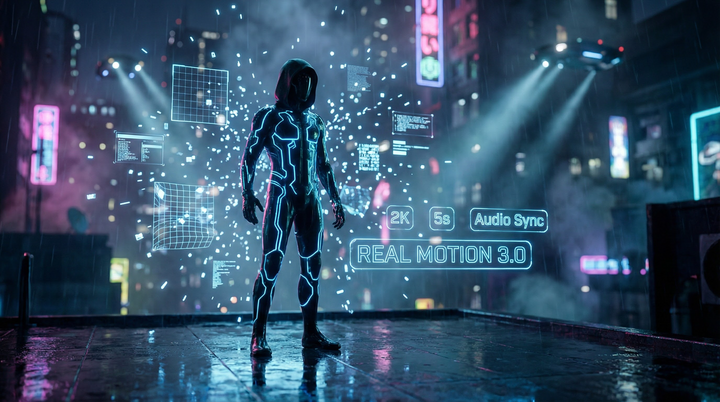


Comments ()