A Complete Guide to AI Video Generation Tools for Creators
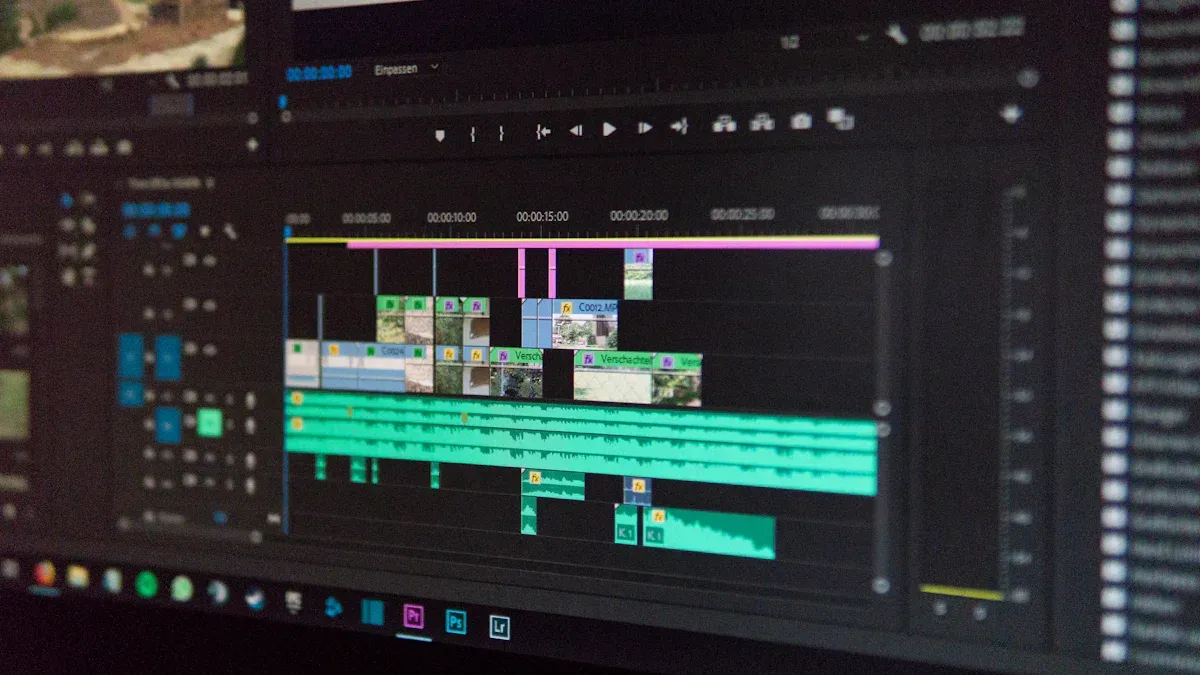
AI video generation tools use artificial intelligence. They help you make videos fast and easily. In 2025, these tools are very important for creators. They save time and money. The market for AI video generation is growing quickly. You can see this in the table below:
Year | Market Size (USD) | CAGR (%) |
|---|---|---|
2023 | N/A | |
2030 | 1,959.24 Million | 19.9 |
You can use free ai generation video platforms to show your ideas. You do not need to spend a lot of money. AI video tools help keep your brand the same in every video. They also make video making easier for everyone. The Digen Help Center gives support for Free ai generation video. This makes it simple for you to begin.
Key Takeaways
- AI video generation tools help you make videos quickly. You do not need special editing skills to make good videos. These tools let you create high-quality videos with ease.
- These tools help you save time and money. Creators can make more videos than before. Many people say they make three times more content now.
- Some problems are common, like bad voiceovers and low video quality. You should always check your videos for these issues. This helps you keep your work looking professional.
- Picking the right tool is very important. Think about what you need in a tool. Look at how easy it is to use and how much it costs. This helps you choose the best one for your work.
- Begin with easy prompts when you start. Try new features as you learn more. Practice will help you get better results with AI video tools.
AI Video Generation Overview
What Are AI Video Generation Tools
AI Video Generation tools help you make videos using artificial intelligence. These tools use smart technology to make video creation quick and easy. You do not need to be an expert at editing. The software can turn your ideas or words into videos in just a few minutes.
Here is a table that shows the main technologies used in AI Video Generation tools:
Core Functionality/Technology | Description |
|---|---|
Artificial Intelligence | Makes videos by looking at data and creating content. |
Machine Learning | Learns from data to make videos better and more personal. |
Computer Vision | Looks at pictures to find important details for videos. |
Natural Language Processing | Reads text prompts to make videos that fit what you want. |
Deep Learning Algorithms | Finds patterns in data to build videos that make sense. |
These technologies work together to help you make videos that fit your ideas and style. You can use easy prompts or add pictures to help guide the tool.
Tip: You do not need to know how to code or edit videos. The tool does almost everything for you.
Why Creators Use AI Video Generation
Many creators use AI Video Generation tools for different reasons. These tools help you save time and energy. You can make videos for many uses without needing a big team.
Here are some ways creators use AI Video Generation tools:
- Marketing: You can make marketing videos for many places fast.
- Education: You can create learning content and training videos.
- Internal Communication: You can make onboarding and training videos for your group.
You can reach more people and share your ideas in new ways. AI Video Generation tools help you stay creative and get more done.
Benefits and Challenges
Key Advantages
AI Video Generation tools give you many good things. You can make videos much faster than before. You do not need a big team to help you. You also do not need to buy costly software. You can use these tools for social media, ads, or teaching. You will spend less time making each video.
Here is a table that shows how creators check the benefits:
Benefit | Measurement |
|---|---|
Reduction in production time | |
Increase in content output | 300% increase |
ROI within 6 months | 300-500% |
Reduction in production costs | Up to 80% |
Many creators finish their videos much quicker now. They can make more videos every month. Their costs are lower, so they save money. Most creators say they get their money back in less than six months.
Tip: You can try out new ideas fast with these tools. You do not have to worry about wasting time or money.
Common Issues
You might run into some problems with AI Video Generation tools. These problems can change how your videos look or sound.
- AI voiceovers can sound fake or strange. The way the voice talks may not feel real. This can make people stop watching.
- Sometimes the video looks bad. You might see blurry spots or weird movements. The lighting can look off, or the video can jump suddenly.
- You may not get many ways to change your video. There might be only a few templates or brand choices. Your videos could look the same as others.
- AI videos do not show real people. It can be hard to connect with viewers or explain hard ideas.
Here is a table that shows common problems and what they cause:
Category | Common Issues | Impact |
|---|---|---|
Voiceover | Reduced authenticity and professionalism | |
Visual Elements | Pixelation, poor transitions, lighting flaws | Lower production value and viewer trust |
Customization | Limited templates, rigid branding options | Generic content, weak brand identity |
Engagement | Lack of human presence, artificial pacing | Lower audience connection and retention |
Note: You can make your videos better by looking for these problems first. Try to add your own voice or style if you can.
Top AI Video Tools 2025

Picking the best AI Video Generation platform helps you make videos faster. There are many choices in 2025. Each tool has its own special features. You can look at tier lists and tests to compare them. Here are some top tools you should know:
Runway
Runway gives you lots of AI tools for making videos. You can make videos from words, pictures, or clips. The platform has over 30 tools for editing and making videos. You can change your results with many options. Runway is known for high-quality videos and cool effects.
Feature | Runway's Capability |
|---|---|
Video Generation from Prompts | Makes videos from words, pictures, or clips. |
AI-Powered Tools | Has more than 30 tools for video editing and making. |
Text-to-Video Conversion | Great at making pictures from words. |
Customization Options | Many ways to change models and results. |
Editing Features | Special effects and changes for your videos. |
Video Quality | Usually makes better-looking videos. |
Tip: Try Runway to play with styles and effects. You can make pro videos even if you are new.
Kling AI
Kling AI uses smart tech to turn your ideas into videos. You can give detailed instructions, and Kling 2.0 follows them well. The tool keeps characters and scenes the same in your video. Kling AI has versions for speed or quality, so you can pick what you need.
- Follows prompts very well
- Pro mode lets you control details
- Keeps characters the same in every scene
- Flexible credits for different users
Feature | Description |
|---|---|
Prompt Adherence | Kling 2.0 turns detailed instructions into pictures very well. |
Temporal Consistency | Keeps characters looking the same in all scenes. |
Generation Speed | Has versions for fast or high-quality video making. |
Note: Kling AI is good for stories and videos with the same characters.
HeyGen AI
HeyGen AI makes video making easy and quick. The platform is simple to use and works fast. You get real-looking avatars and voice copying. Many people use HeyGen AI for social media and product videos. You can edit videos easily, but there are not as many templates as other tools.
Strengths | Weaknesses |
|---|---|
Can cost a lot for freelancers | |
Fast video making | Some problems with customer help |
Real avatars | Not as many templates as other tools |
Voice copying | |
Great for marketing and teaching | |
Quick editing and easy controls | |
Good for social media and product videos | |
Updates often, but may be hard to learn |
Tip: HeyGen AI is great for explainer or social media videos. You get quick results and easy editing.
Hailuo AI
Hailuo AI adds new things to AI Video Generation. You can change videos with special reality and interactive parts. The platform works with other software to help you more. Hailuo AI does boring tasks for you, so you can be creative. You can work with your team and use smart editing powered by machine learning.
- More ways to change videos with special reality and interactive parts
- Works well with other software
- Does boring jobs to help you work faster
- Helps teams work together on videos
- Good for teaching and marketing videos
- Smart editing for better videos
- Easy templates you can change
- Advanced data use for better videos
- Neural networks for sharper and brighter videos
Note: Hailuo AI is a good pick for interactive or team videos.
OpenAI Sora
OpenAI Sora uses smart tech to help you make videos from words, pictures, or clips. You can make videos up to 20 seconds long in different shapes. Sora has creative tools like storyboards and remixing. The platform keeps movement smooth and lets you animate pictures. Sora uses a special model to make videos better step by step and keeps things the same.
Feature | Details |
|---|---|
Resolution | Up to 1080p |
Duration | Up to 20 seconds |
Aspect Ratios | Wide, tall, or square shapes |
Input Methods | Words, pictures, videos |
Creative Tools | Storyboard and remix tools |
- Makes videos from words with good accuracy
- Keeps movement smooth and looks nice
- Turns pictures into moving videos
- Adds new parts to old videos and fills gaps
- Mixes new things into old videos
Tip: Sora is good for short, creative videos and lets you try new styles.
Google Veo 2
Google Veo 2 is strong in AI Video Generation. You get clear videos and good results from your instructions. In tests, Veo 2 often makes better videos than Sora Turbo. Many people like Veo 2 for short clips. The platform keeps getting better with updates.
- Veo 2 makes better videos and follows instructions well compared to Sora Turbo.
- People liked Veo 2’s videos after seeing short clips.
Note: Google Veo 2 is a good choice for quality and following instructions.
YouTube AI
YouTube AI adds smart tools to help you make and edit videos. You can turn raw video into a first draft with music, changes, and voiceovers. The Speech to Song tool turns talking into music for Shorts. You can use Veo 3 Fast to make backgrounds, add movement, and props.
- Edit with AI: Turns raw video into a first draft with music, changes, and voiceovers.
- Speech to Song: Changes talking into music for Shorts.
- Veo 3 Fast: Lets you make backgrounds, add movement, and props.
Tip: YouTube AI helps you make fun videos fast, especially for Shorts and social media.
Opus Clip
Opus Clip helps you make short, fun videos. The platform uses AI to find the best parts of your video. You get smart tracking and moving captions in over 30 languages. Opus Clip lets teams work together and has easy API use. Studies show Opus Clip videos get more clicks than manual edits. E-learning brands saw more students finish courses with Opus Clip micro-lessons.
Feature | OpusClip | Competitor X | Competitor Y |
|---|---|---|---|
AI Moment Detection | Finds best parts with AI | Finds scenes | Cuts by template |
Auto-Reframe Technology | Tracks subjects smartly | Fixed crop zones | Manual crop needed |
Caption Generation | 30+ languages, moving captions | Text only, few languages | English only |
B-Roll Synthesis | AI makes extra video parts | Uses stock footage | No extra video parts |
Team Collaboration | Teams can work together | Basic sharing | Only one user |
API Integration | Full API and webhooks | Limited API | No API |
Brand Templates | One-click editing templates | Basic styles | No templates |
Tip: Opus Clip is great for short videos that get attention and more clicks.
You can use these AI Video Generation tools for your creative needs. Each platform has something special, so try a few to see which one works best for you.
AI Video Generation Comparison
Features
When you compare AI video tools, you should look at the main features. Each platform gives you different options for making and editing videos. You want to pick a tool that matches your needs and helps you work faster.
Here is a table that shows important features for three popular tools:
Feature | Runway | Kling AI | HeyGen |
|---|---|---|---|
Customization Options | High | Moderate | Moderate |
Video Quality | High | Moderate | High |
Speed of Generation | Fast | Slow (5-30 min) | Moderate |
Built-in Editing Features | Yes | No | Yes |
Dynamic Movement Handling | Yes | Limited | Yes |
You should check if the tool lets you change styles and add your own brand. High video quality makes your content look professional. Fast generation helps you finish projects quickly. Built-in editing features save you time. Good movement handling makes your videos more lively.
Tip: Try a demo or free trial before you choose a tool. You can see if the features fit your workflow.
You may notice differences in how tools handle the same prompt. For example, if you ask each tool to show a kitten playing, you get unique results:
- RunwayML’s Gen-2 keeps the kitten still. The video does not show much action.
- Luma follows your prompt but the kitten’s legs switch places during movement.
- Pika makes a pretty scene, but the kitten does not play.
- Stable Video creates a cute video, but the kitten does not move, even with a starter photo.
You should test your own prompts to see which tool gives you the best results.
Pros and Cons
Every AI video platform has strengths and weaknesses. You want to know what works well and what might cause problems.
Here is a table that lists the main pros and cons for top tools:
Tool | Pros | Cons |
|---|---|---|
Hailuo AI | Better animation style, consistent characters, free trial | Struggles with movement, sometimes shows AI artifacts |
OpenAI Sora | Cinematic quality, remix and storyboard tools | Takes creative liberties, lacks editing, movement issues |
Google Veo 2 | High-quality physics, motion consistency | Limited access, only in the US |
Runway | Most built-in features | N/A |
Kling AI | Cost-effective | N/A |
InVideo AI | Free plan, social media videos, AI editing | Slow generation, fewer voice options, watermark |
Visla | Quick generation, user-friendly, call to action buttons | Limited export assets |
You should pick a tool that matches your project. If you want better animation, Hailuo AI is a good choice. If you need cinematic quality, OpenAI Sora works well. Runway gives you many built-in features for editing. Kling AI saves you money. InVideo AI and Visla help with social media and quick videos.
Note: Some tools have free trials or plans. You can test them before you pay.
Pricing
Pricing can change how you choose a tool. Some platforms offer free plans, while others charge by credits or monthly fees. You should check what you get for your money.
Here is a simple guide to pricing:
- Runway: Offers monthly plans. You pay more for extra features and higher video quality.
- Kling AI: Uses a credit system. You buy credits for each video you make. This can save money if you make fewer videos.
- HeyGen: Charges monthly or yearly. You pay more for advanced avatars and voice features.
- Hailuo AI: Gives free trials. You pay for more advanced editing and team features.
- OpenAI Sora: Pricing is not public yet. You may need to join a waitlist.
- Google Veo 2: Only available in the US. Pricing details are limited.
- InVideo AI: Has a free plan with watermarks. Paid plans remove watermarks and add more features.
- Visla: Free for basic use. You pay for exporting videos without stock asset limits.
Tip: Start with a free plan or trial. You can upgrade when you need more features.
You should always check the latest pricing on the official websites. Prices can change as new features come out.
Choosing the Right Tool
Assess Needs
You should start by understanding what you want from an AI video tool. Think about your goals and how the tool can help you reach them. Look at the features, how easy it is to use, and the quality of the videos it makes. You also need to check if the price fits your budget and if the tool can grow with your needs.
Here is a table to help you assess your needs:
Factor | Description |
|---|---|
Functionality | Look for features like text-to-video, multimodal AI, and personalization. |
User Interface | Check if the tool is easy to use and supports teamwork. |
Output Quality | Make sure you get high-resolution visuals and natural audio. |
Pricing | Compare subscription plans and pay-per-use options. |
Specific Goals | Match the tool to your project or business objectives. |
You should also:
- Know your video goals.
- Explore the current AI video platform options.
- Think about how AI-powered video can help your work.
- Make sure the tool keeps your data safe.
Selection Criteria
When you choose a tool, look for features that make your work easier and better. Here are some important things to consider:
- Ease of Use: A simple interface saves you time.
- Customization Options: Flexible templates help you create unique videos.
- Quality of AI Avatars: Good avatars make your videos look professional.
- Text-to-Voice Capabilities: Clear voiceovers are important.
- Library of Media Assets: Stock footage and music save you effort.
- Personalization: Add your own style to connect with viewers.
- AI-Powered Editing Tools: Let the tool handle boring tasks.
- Scalability: Make sure you can create more videos as you grow.
- Integration Capabilities: The tool should work with your other apps.
- Pricing: Balance cost with the features you get.
Tip: Make a checklist of these criteria before you decide.
Project Match
You need to match your project needs to the right tool. Some tools work better for certain jobs. For example:
- Contentfries helps you repurpose videos with captions and formats for different platforms. This is great if you want to reuse your old videos.
- HeyGen lets you make personalized videos with AI avatars. This works well for marketing and e-commerce.
- Runway gives you advanced tools for making videos from text prompts. Choose this if you need strong video production features.
Think about what your project needs most. Pick the tool that fits those needs best. This way, you get the most out of AI Video Generation and reach your goals faster.
Getting Started
Tips for Beginners
Starting with AI Video Generation can feel overwhelming, but you can make it easier by following a few simple steps. Here are some tips to help you get the best results:
- Start simple. Use a short prompt first to see how the tool works.
- Focus on the most important details. Describe what matters most in your video.
- Keep scenes simple. Use one character and one action per scene.
- Make sure your story makes sense. Avoid details that do not fit together.
- Use short clips. Shorter videos have fewer mistakes and cost less.
- Try using a starting image. This can help guide the video model.
- Test your prompt in different models. Each tool gives you different results.
Tip: Practice with different prompts and models. You will learn what works best for your ideas.
Workflow Integration
You can add AI Video Generation tools to your creative process in many ways. These tools help you save time and improve your videos.
- Add AI-powered effects during filming to help with framing and actor guidance.
- Use AI in editing software to automate tasks like transcription and scene detection.
- Let AI create custom sound effects and music for your videos.
- Work with your team and see AI as a way to boost creativity.
Best Practice | How It Helps |
|---|---|
Everyone uses the tool better | |
Set clear goals for AI use | You can measure your progress |
Encourage teamwork with AI | More creative ideas come together |
Avoiding Mistakes
Many new users make the same mistakes when they start. You can avoid these problems by following some best practices:
- Do not forget your audience. Research who you want to reach and what they like.
- Always check your videos for mistakes before sharing. Look for errors in sound, visuals, and branding.
- Use strong hooks at the start to keep viewers watching.
- Make sure your video titles, descriptions, and tags use the right keywords.
- Keep your brand style the same in every video.
Note: Careful planning and review help you make videos that connect with your audience and look professional.
AI video generation tools help you make and share videos in new ways in 2025. More brands use AI now. Video budgets are bigger. People care more about getting viewers to watch and take action.
Metric | Percentage |
|---|---|
Brands using AI for video creation | |
Companies increasing video budget | 57% |
Engagement rate as top metric | 34% |
Conversion rate as metric | 29% |
Companies hosting webinars monthly | 50% |
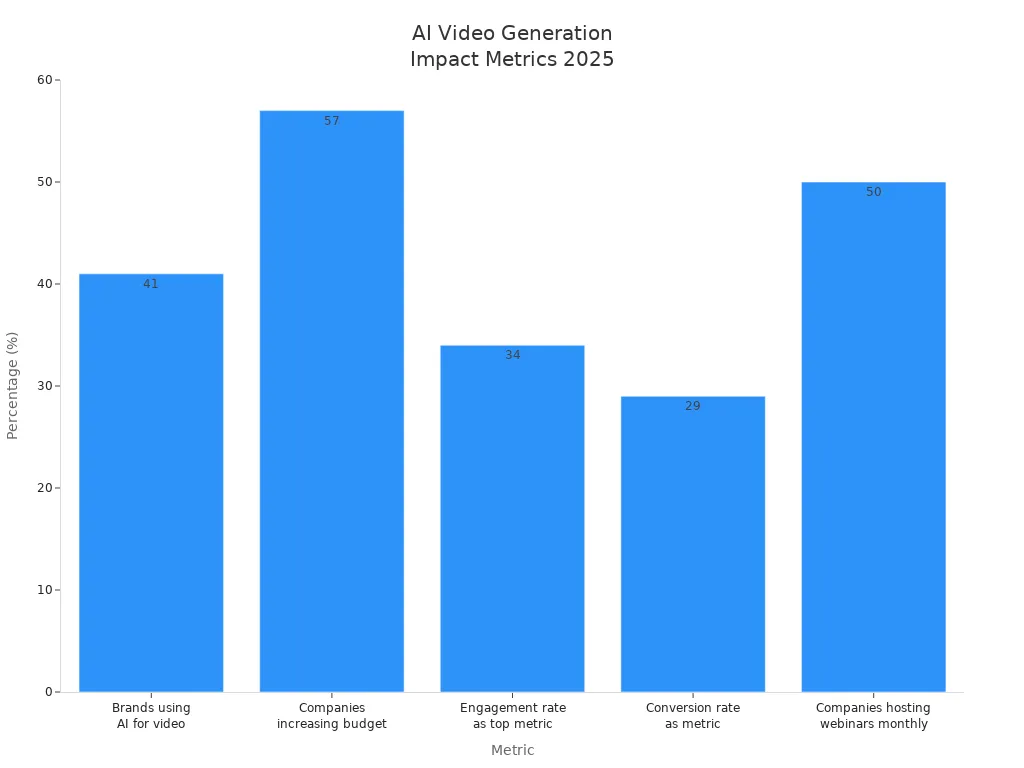
AI makes making videos easier for everyone. You can share your videos with people all over the world. Dubbing and translation help more people understand your videos. Captions show up in more videos now. This helps everyone watch and enjoy them.
To do your best:
- Make clear goals for each video.
- Write easy scripts and keep videos short.
- Use good pictures and add a call to action.
- Check your results and change your plan if needed.
- Try new features and trends to stay ahead.
Keep learning about new tools and features. Test different platforms and keep practicing to get better at making videos.
FAQ
What is the best AI video tool for beginners?
Runway and HeyGen are good choices for new users. Both have simple controls and easy guides. You can make videos fast with them. Runway has more ways to edit your videos. HeyGen is great for making social media posts.
Can you use AI video tools for free?
Many platforms let you try them for free or use basic plans. You can check out features before you pay. Some free videos have watermarks on them. Always look at the pricing page for more info.
How do you improve video quality with AI tools?
Use clear pictures and write simple prompts. Pick tools that have strong editing choices. Try different models to see what looks best. Watch your video before you share it.
Are AI-generated videos safe for business use?
Most tools keep your data safe. Read privacy rules before you upload private stuff. Pick platforms with good safety features. Always keep your brand info protected.
What types of videos can you create with AI?
You can make ads, explainer videos, training lessons, and social media clips. Some tools let you make interactive or special videos. Try new styles to see what your viewers like most.

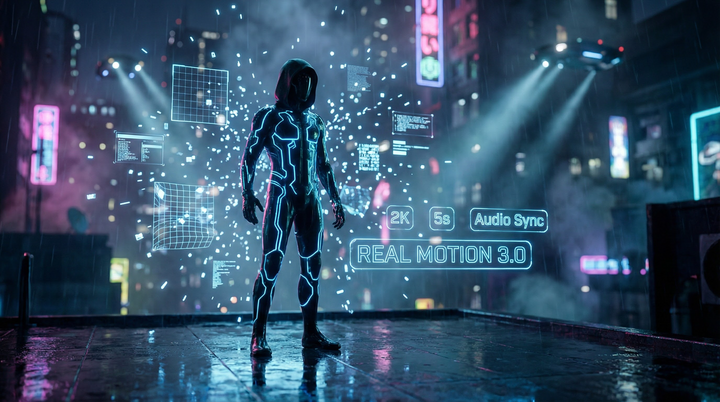
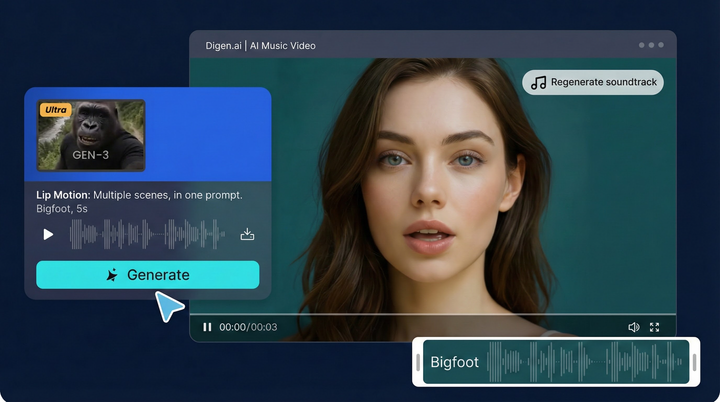
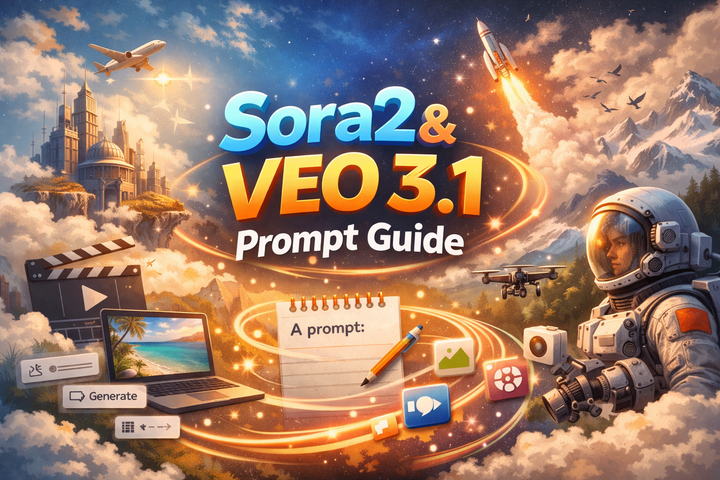
Comments ()